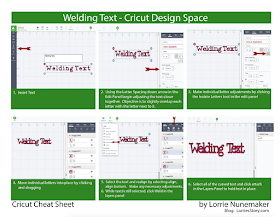Hello everyone! It’s Lorrie here, and I don’t know about you, but if
you use a die cut machine, whether it’s a Silhouette Cameo, Cricut
Explore, Sizzix Eclips or any of the other die cut machines out there, nothing is more frustrating that a mat that has lost it’s stickiness. I’m going to show you how easy it is to get those mats back in tip top shape and prolong the life of your mats.
First you want to wash the mat with dish soap and water in the
sink. Sometimes if my mat is really, really dirty, I will use goo gone
and then dish soap, but a good washing with dish soap and a sponge is
generally all you need.
Next you want to hang your mat , or lay it somewhere flat, to dry.
Make sure it is completely dry before moving on to the next step.
For the next step you want to protect your work surface with
newspaper, or even work outside. Using painter’s tape, masking tape or
any kind of removable tape, carefully tape off the edges of the mat just
outside the grid lines. This prevent adhesive getting on the mat where
the rollers hit the mat in your machine.
Now, meet your mat’s new best friend:
Spray N Bond Basting Adhesive. You can find it at your Local Walmart, Joann's, Hobby Lobby, Michaels. It's in the Fabric or sewing section.


Holding the can 6-8″ above your mat, keep your arm moving and spray an even coat over the mat. The more you spray, the more sticky it will be. I prefer a light coat when using the mats for paper. You can always apply another layer if it isn’t sticky enough for you.

Simply remove the painter’s tape and you’re done. The mat will be ready to use immediately.